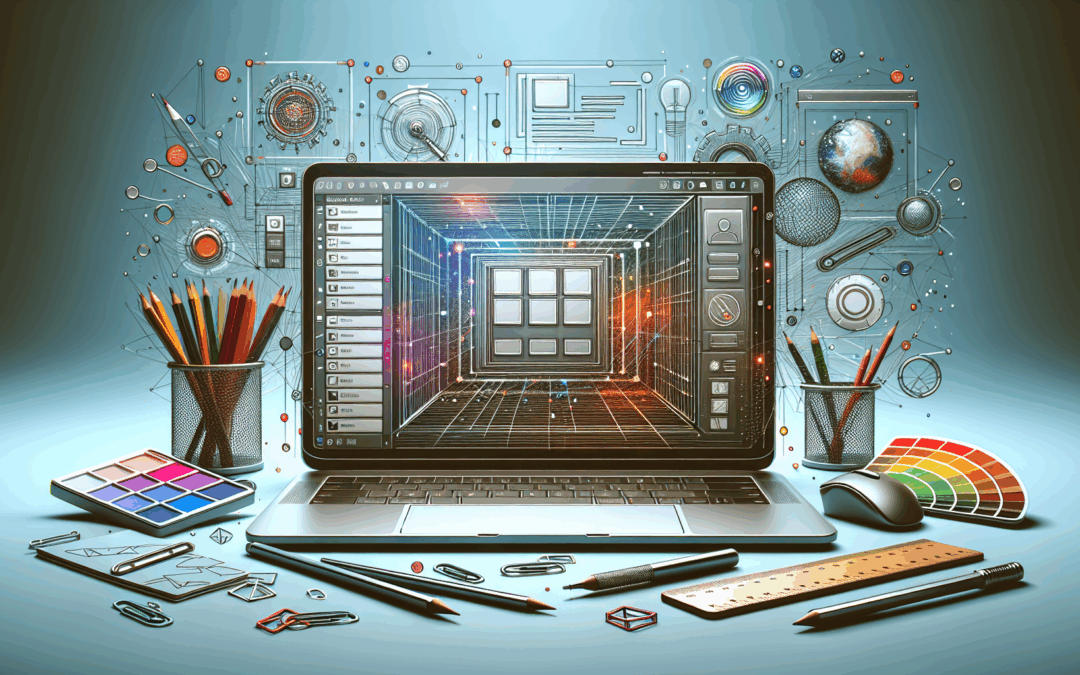Have you ever thought about designing your own website but felt overwhelmed by the technical aspects? The good news is that with the rise of AI tools, you can create a professional-looking website without the need to hire a developer. Let’s chat about how to utilize these tools effectively, ensuring your site stands out and meets your business needs!
Understanding the Role of AI in Web Design
Artificial intelligence has brought a revolution in numerous fields, and web design is no exception. These tools can help automate tasks, enhance your creative process, and offer insights that you might not have considered. Imagine what you could achieve if designing a website became more intuitive and straightforward.
Benefits of Using AI for Your Website Design
The advantages of AI in web design are plentiful. Here are some key benefits you might enjoy:
-
Cost Savings: By designing your website yourself, you save money that you would otherwise spend on hiring a developer. This allows you to allocate your budget to other important aspects of your business.
-
Time Efficiency: AI tools typically streamline the design process. They can automate repetitive tasks, allowing you to focus on creating compelling content.
-
User-Friendly Interfaces: Many AI design tools come with user-friendly interfaces that don’t require any coding knowledge. This means anyone can create a stunning website with a little guidance.
-
Customization: AI allows for a high degree of customization. You can choose templates or create layouts that reflect your brand’s personality without being bogged down by complex coding.
-
Real-Time Feedback: Some AI tools offer real-time feedback and suggestions, helping you improve your website as you build it.
Identifying the Right AI Tools for Your Needs
Choosing the right tools is crucial to your web design success. Here’s a breakdown of several popular AI-based design tools you might consider.
1. ChatGPT
ChatGPT can be incredibly helpful for brainstorming content ideas, drafting copy, and even generating marketing emails. With its conversational abilities, you can ask questions, seek suggestions, and refine your text in real-time.
2. Wix ADI (Artificial Design Intelligence)
Wix ADI takes the guesswork out of web design. After answering a few questions about your business, this tool creates a personalized website layout tailored to your needs. You can further customize it to ensure it captures your brand’s identity.
3. Canva
While traditionally a graphic design tool, Canva now offers features for creating website visuals. You can design stunning graphics, logos, and social media posts, ensuring your website remains visually appealing.
4. Figma and Adobe XD
These tools are great for prototyping and collaborating on web designs. They allow you to visualize your website layout and make changes before going live.
5. Bookmark
This AI-driven website builder offers a unique feature called AIDA (Artificial Intelligence Design Assistant), which guides you through creating your site step by step. Simply input your information, and AIDA will generate a tailored layout for you.
Getting Started with Your Website Design
You might feel a bit apprehensive at this stage, but rest assured that creating your website will be more manageable with the right approach. Here’s how you can break down the process.
Step 1: Define Your Purpose
Before you begin designing, it’s important to outline the purpose of your website. Are you selling products, offering services, or sharing information? Knowing your primary goal will guide your design decisions and content creation.
Step 2: Gather Inspiration and Ideas
Spend some time browsing other websites similar to what you wish to create. Take note of features, designs, and layouts you like. This will help you visualize what you want your website to look like.
Step 3: Choose Your AI Design Tool
Select one of the AI tools mentioned earlier. Consider your comfort level, budget, and specific needs when making this choice. If you’re looking for a quick setup, Wix ADI could be your best choice. If you want more creativity, Canva and Figma may serve you better.
Step 4: Start Designing
With your tool selected, start designing your website. Begin with the layout:
-
Header: This is where users will first look. Include your logo and navigation menu here.
-
Main Content: Use sections to break up larger blocks of text. Engage your visitors with captivating visuals alongside your written content.
-
Call-to-Action: Be sure to include buttons that prompt users to take action, such as signing up for your newsletter or purchasing a product.
-
Footer: This area often contains important links, such as your privacy policy and contact information.
Ideal Design Principles to Follow
Even with the help of AI tools, knowing some fundamental design principles will enhance your website’s quality and usability.
Consistent Branding
Your branding should be consistent throughout your website. Use the same colors, fonts, and tone to create a cohesive experience. This helps users recognize your brand and feel connected to it.
Responsive Design
Ensure your website is responsive, meaning it should look good on all devices – desktop, tablet, and mobile. Many AI tools automatically optimize for different screen sizes, but always double-check your design on various devices.
Simplified Navigation
Aim for easy navigation. Your menu should be easy to find and understand. Don’t overcrowd it with links; keep it simple and use dropdowns if necessary. This will help visitors find what they’re looking for quickly.
Quality Content
Content remains king in the digital world. Use ChatGPT to help you create engaging, SEO-optimized text that resonates with your audience. Make sure you include high-quality images and videos where appropriate.
Use White Space Wisely
Don’t underestimate the power of white space. It prevents your website from looking cluttered and allows visitors to focus on important elements. It also improves readability.
Adding Functionality to Your Website
A beautiful website is great, but if it doesn’t function well, it won’t serve its purpose. Here is how you can integrate essential functionalities to enrich your user experience.
Contact Forms
Use tools that allow you to create customizable contact forms. These can help you capture leads and connect with your audience. Ensure it is easy to find and fill out.
E-commerce Capabilities
If you’re selling products, look for features that enable e-commerce. You can find AI-powered platforms that help set up payment methods, product listings, and inventory management.
Social Media Integration
Link your social media accounts to your website. This encourages visitors to follow you and keeps your audience engaged across platforms.
Analytics and Tracking
Incorporate tools to track your website’s performance. Google Analytics is a must-have for understanding user behavior. Many AI tools offer built-in analytics features as well.
Testing Your Website
Once everything is designed and functional, it’s time for testing. This crucial step ensures that your website operates smoothly before it goes live.
Run Compatibility Checks
Test your website across different browsers and devices. Make sure all features work properly, including forms and links.
Check Loading Speed
Page loading speed can significantly impact user experience. Use tools like Google PageSpeed Insights to check your website speed and identify areas for improvement.
Gather Feedback
Ask friends or colleagues to test your site. Have them navigate through it and offer feedback on their experience. This can validate your design choices and bring up potential issues you missed.
Launching Your Website
You’re at the exciting stage where your website is about to go live! Before you do, ensure all elements are optimized for search engines.
SEO Optimization
Search engine optimization (SEO) ensures that your website can be found by search engines like Google. Here are a few basic SEO strategies to consider:
-
Keywords: Research relevant keywords and incorporate them naturally into your content.
-
Meta Tags: Write compelling meta descriptions and titles that encourage clicks.
-
Image Alt Text: Use descriptive alt text for your images, which helps with accessibility and provides SEO benefits.
-
Internal Linking: Include internal links to other pages on your website to keep users engaged longer.
Monitor Your Website After Launch
Once your website is live, keep an eye on its performance. Regularly check analytics to understand what is working and where adjustments are needed. You might be surprised by what you learn!
Continuously Improving Your Website
Now that your website is live, it’s essential to keep it fresh and relevant. Your audience’s preferences can change, and staying updated is key.
Regular Content Updates
Keep your content current by posting blog articles, company updates, or new product features regularly. Fresh content encourages repeat visits and boosts SEO.
Implement User Feedback
Pay attention to user feedback and make improvements based on what your visitors are saying. This could involve enhancing navigation, modifying content, or adding new features.
Utilize AI for Ongoing Tasks
Don’t forget about the ongoing benefits of using AI! Tools like ChatGPT can continue helping you with content creation and marketing strategies.
Stay Informed About Trends
Design trends and user experience expectations change over time. Stay informed about the latest in web design and technology to ensure your site remains relevant and engaging.
The Journey Ahead
If you’re ready to take charge and create your own standout website, remember that utilizing AI tools makes the process much less daunting. With determination and creativity, you have everything to build a platform that can elevate your brand and resonate with your audience.
As you continue your journey, consider signing up for our newsletter for more tips and insights. Plus, you’ll receive our 30-Day Website Traffic Boosting Plan as a bonus!
Harnessing the power of AI tools can lead to a beautiful, functional website that serves your needs without the hefty price tag of hiring a developer. Let your creativity shine, and don’t hesitate to reach out if you need guidance or support along the way!