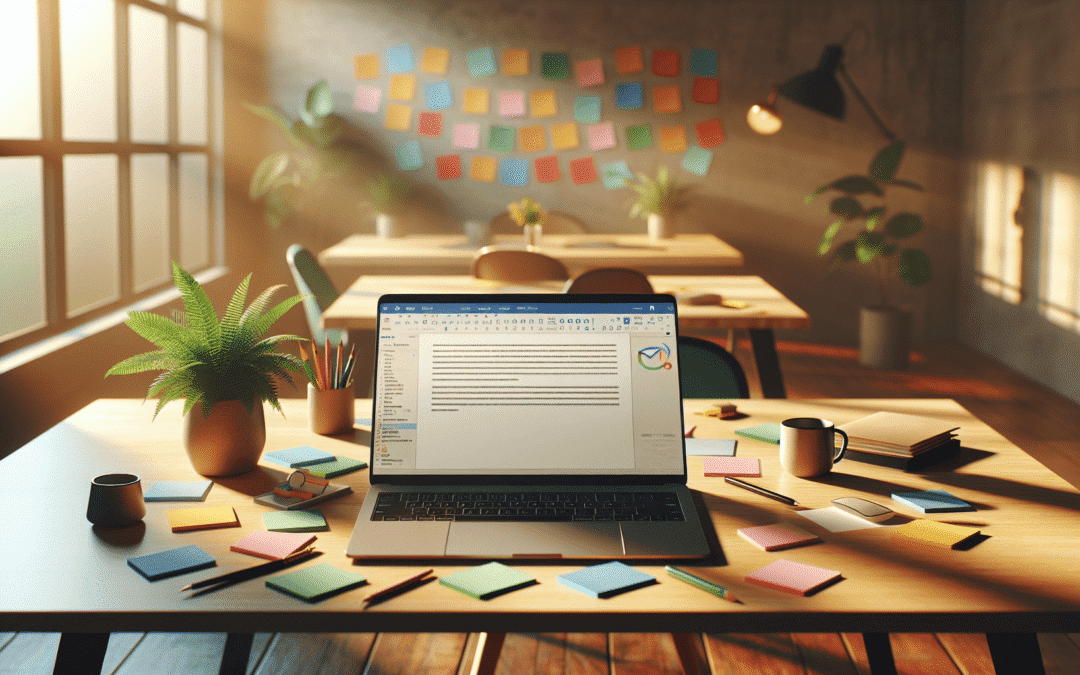Have you ever felt a bit stuck when trying to create that perfect onboarding email? Perhaps you know the importance of this message but aren’t quite sure how to convey your enthusiasm and set the right tone. If that sounds familiar, you’re in the right place! Learning how to leverage ChatGPT can bring a fresh perspective to your email writing process. Let’s see how you can craft engaging and effective onboarding emails that truly resonate with your audience.
Understanding the Importance of Onboarding Emails
Onboarding emails are your chance to make a memorable first impression. They set the stage for a new relationship between your business and a customer or client. Consider this email as a warm welcome, guiding them through what they can expect and how to maximize their experience. You want your new users to feel valued and supported right from the start.
What Makes a Good Onboarding Email?
A great onboarding email should be friendly, informative, and motivating. Here are some key components that you’d want to include:
- A Warm Welcome: Start with a positive, friendly greeting that makes the recipient feel welcome.
- Clear Instructions: Offer straightforward guidance on what steps they need to take next.
- Value Proposition: Highlight the benefits they’ll receive from your product or service.
- Contact Information: Make it easy for them to reach out with questions or for support.
By incorporating these elements, you can ensure that your onboarding email is not only effective but engaging as well.
How ChatGPT Can Help
With the power of ChatGPT, you can streamline the process of writing your onboarding email. This tool can help you brainstorm ideas, draft a message, and even generate specific content that resonates with your audience. Utilizing AI can save you time and enhance your creativity, allowing you to focus on what you do best.
Brainstorming the Onboarding Email Content
When you begin drafting your onboarding email, consider using ChatGPT to help you come up with ideas. You can prompt it with a simple question or statement, like, “What are some key points to include in an onboarding email for a new software service?” This can spark ideas about what your email should cover.
Here’s a simple flow of how you might use ChatGPT for brainstorming:
- Input Your Idea: Type in the core idea or attributes of your business, such as the target audience.
- Receive Suggestions: Based on your input, ChatGPT can generate lists of features, benefits, or even engaging phrases that you might use.
- Select and Personalize: From the suggestions, you can choose what resonates and fit it into your onboarding email.
Drafting the Email with ChatGPT
Once you have a robust list of ideas, you can start drafting your email. ChatGPT is incredibly useful here. For example, you might ask it to write a draft email based on your notes. You could say something like, “Generate an onboarding email for new users of a mobile app that focuses on fitness tracking.”
This will provide you with a draft that you can then tweak and personalize to fit your unique voice.
Encouraging Feedback and Iteration
Writing is often a process of refinement, and having ChatGPT assist you can make this phase smoother. After drafting your email, consider asking for feedback on specific sections. For instance, “Is the welcome section warm and engaging?” or “Do the instructions sound clear enough?”
Once you’ve reviewed and refined based on the feedback, you are more likely to end up with a polished email ready to send out.
Elements of a Successful Onboarding Email
Now that you’re familiar with some tools to help you draft the email, let’s break down the elements that are crucial for making your onboarding email stand out.
Subject Line
Your subject line is the first thing your new user will see. It needs to be catchy and informative. Here are a few examples of good subject lines for onboarding emails:
| Subject Line Example |
|---|
| Welcome to [Product Name] – Let’s Get Started! |
| You’ve Joined Us! Here’s What to Do Next |
| Welcome Aboard! Explore What [Product Name] Offers You! |
A subject line like “Welcome to [Product Name] – Let’s Get Started!” makes it clear that this email is important and will help the recipient take their first steps with your product.
Warm Greeting
Start your email with a warm and inclusive greeting. For instance, you might say, “Hello [User’s Name], we’re thrilled to have you on board!” This small touch adds a personal element that can enhance the reader’s connection with your brand.
Clear Instructions
Your email should clearly outline what the new user needs to do right away. Use bullet points or numbered lists to make these steps easily digestible. For example:
- Verify Your Email: Click on the link we sent to confirm your account.
- Download the App: If you haven’t already, grab our app from the App Store or Google Play.
- Set Up Your Profile: Fill in your details to personalize your experience.
Using a format like this allows your users to quickly understand their next steps without feeling overwhelmed.
Highlighting Key Features
This is where you can showcase the features that your users will appreciate. Consider using bullet points or even a brief paragraph to highlight these benefits. For example:
- Track Your Progress: Monitor your fitness goals and achievements.
- Connect with Friends: Share your journey and motivate each other.
- Get Personalized Tips: Receive tailored suggestions based on your activities.
By emphasizing these benefits, you align your email with the expectations and motivations of your users.
Call to Action (CTA)
End your email with a clear call to action. This might be encouraging users to log in, explore resources, or get in touch with customer support. A simple phrase could be, “Ready to get started? Log in now and dive into [Product Name]!”
Contact Information
Always include ways for users to reach out for help. A line like, “If you have any questions, feel free to reply to this email or contact our support team at [Support Email].” This shows that you’re available and willing to assist them in their journey.
Personalization Techniques
In the age of technology, users expect personalized communication. Using ChatGPT can really help you tailor your messages. Here are a few methods to personalize your onboarding emails effectively:
Use Names
Using the recipient’s name in the greeting and throughout the email creates a sense of connection. It’s simple but effective.
Tailor Content to User Behaviour
If you have data on what the user has shown interest in before signing up, make sure to reference that in your email. For instance, if they signed up for a specific feature of your app, mention that directly in the onboarding email.
“Since you’re interested in our group workouts, here are some classes you can join this week!”
Segment Your Audience
Based on different user segments, you can create slightly different versions of your onboarding emails. For example, if you attract both beginners and experts, you could customize your content to speak to these different levels of users.
Subject Line Variations for Different Audiences
You might want to create multiple versions of your onboarding email based on different user demographics. Here’s how that looks:
| Target Audience | Example Subject Line |
|---|---|
| Beginners | Welcome to Your Fitness Journey with [Product] |
| Advanced Users | Unlock Your Full Potential with [Product] |
Creating different subject lines for varying audiences can increase open rates and engagement, giving you better results overall.
Measuring the Effectiveness of Your Email
Once your onboarding email is out in the world, it’s important to measure its success. This allows you to refine future emails and improve your communication strategies.
Analyze Open Rates
Track how many users open your email versus how many it was sent to. A high open rate may indicate that your subject line was compelling enough. Conversely, a low open rate might tell you it’s time to try something new.
CTR (Click-Through Rate)
By looking at your clicks on any links in the email, you can gauge whether the content was resonating with your users. This metric provides insight into how engaging your email was and how motivated the users were to take the next step.
User Engagement
After users have had the chance to interact with your product, look at metrics like retention rate or user activity. Did they complete their profile? Did they log in more than once this week? Higher engagement is a good sign that your email was effective.
A/B Testing Your Onboarding Email
To continually improve your onboarding emails, consider A/B testing different elements. This allows you to pinpoint what works best for your audience.
What to Test
- Subject Lines: Try different styles, whether direct or playful.
- Content Tone: Test a friendly tone against a more formal tone to see which resonates better.
- Call to Action: Experiment with different phrasing for your CTA to see what gets more clicks.
By regularly refining your approach, you’ll find a balance that maximizes user engagement and retention.
Wrap Up
Crafting an effective onboarding email doesn’t have to be a daunting task. With the help of tools like ChatGPT, you can develop engaging content that leaves new users excited and ready to jump in. Remember to keep it warm, informative, and tailored to the unique needs of your audience.
Over time, as you measure success and continue to tweak your approach, you’ll see just how powerful a well-written onboarding email can be for your business. By putting in the effort upfront, you can build strong relationships with your users and set the stage for long-term success.
Now, the next time you sit down to write an onboarding email, you’ll have the tools and insights you need to create a welcoming and impactful message!